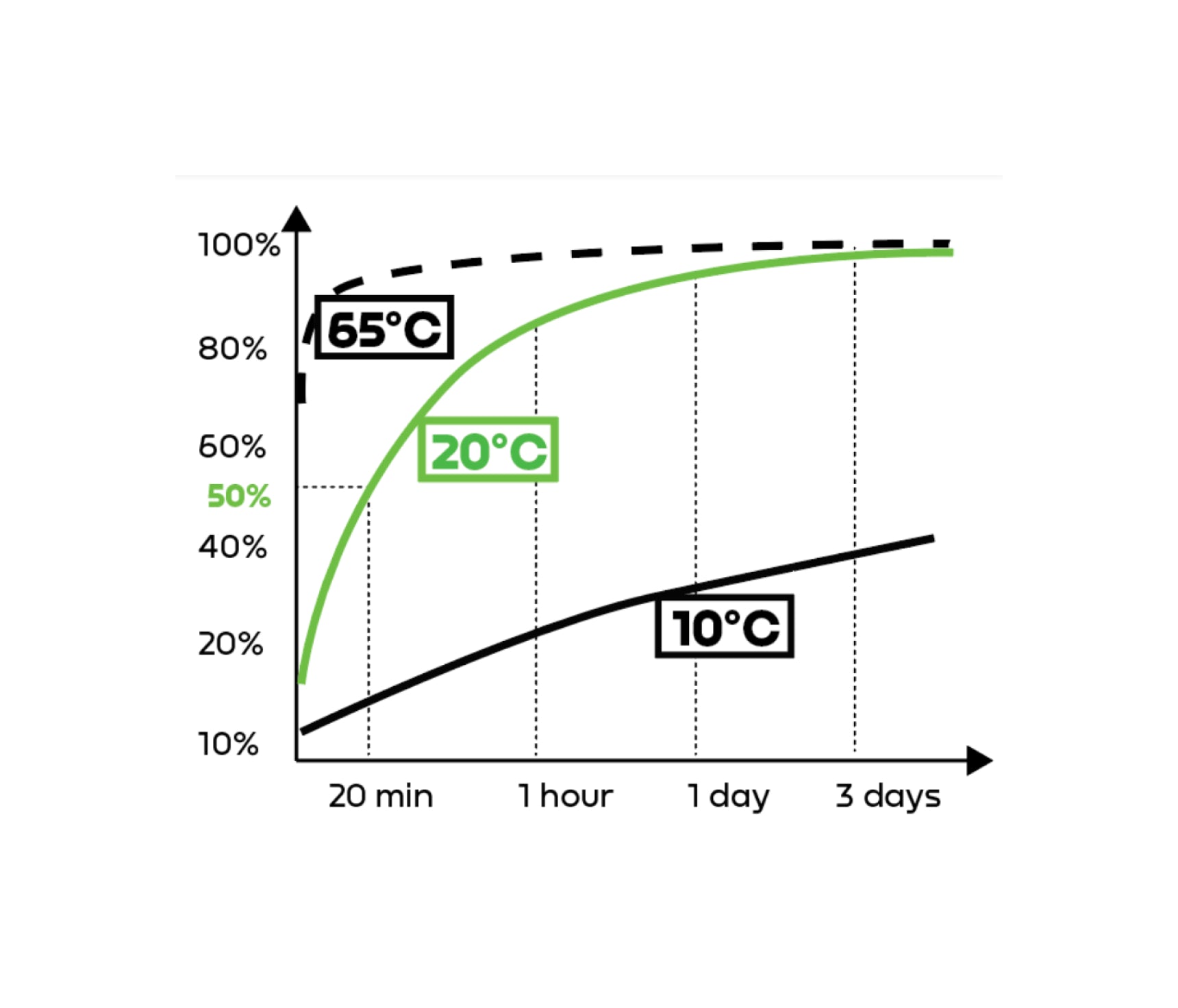
Proper installation
Ensure that the gym phone holder does not obstruct or interfere with the proper use of gym equipment. The ergonomic height for installing the holder is between 110-130 cm (43-51 inches) from the ground. The adhesive pad achieves 50% of its adhesion at room temperature after 20 minutes, 80% after 1 hour, 90% after 1 day, and 100% after 3 days. Plan your installation accordingly.
Mounting the Gym Phone Holder
Carefully choose the location on the gym equipment where the holder will be installed. Use the included Screen Wipes to clean the chosen surface before installation.
- Remove protective foil from the adhesive side of the gym phone holder.
- Firmly press the gym phone holder against the chosen surface for 10 seconds to ensure proper adhesion.
The double-sided tape can support a pull force of 60 kg (depending on the surface material).


Removing the Holder
To remove the phone holder, carefully insert a flat tool under the edge of the holder. Gently work the tool around the edges to loosen the adhesive bond. Once the holder is removed, clean the gym equipment surface according to the manufacturer's guidelines to avoid any damage.

How to place a Docking Ring
Open the Packaging – Carefully open the package and take out the Docking Ring.
Prepare the Surface – Clean the back of your phone with a dry cloth or alcohol wipe to remove dust, grease, or dirt. Ensure the surface is dry before proceeding.
Position the Ring – Place the Docking Ring into the designated cutout in the packaging, ensuring the adhesive side is facing up.
Remove the Adhesive Backing – Peel off the protective film to expose the adhesive.
Align Your Phone – Using the positioning lines, center your phone at the correct height and align it properly over the Docking Ring.
Attach the Ring – Gently place the phone onto the Docking Ring, ensuring it's correctly positioned.
Press Firmly – Apply even pressure to secure the adhesive bond between the Docking Ring and the phone.
Final Check – Ensure the ring is firmly attached and allow the adhesive to set for optimal strength.
Line 1: iPhone 13 Mini, iPhone 12 Mini, Samsung S8
Line 2: iPhone SE, iPhone 8
Line 3: iPhone X, iPhone XS, iPhone XR
Line 4: iPhone 13, iPhone 13 Pro, iPhone 12, iPhone 12Pro, Samsung S21, Samsung S20, Samsung Note 8, Samsung Note 9
Line 5: Samsung S21+, Samsung S10 Ultra, Samsung S8+
Line 6: Samsung S20+, Samsung S20 Ultra, Samsung S10+
Line 7: iPhone 13 Pro Max, iPhone 12 Pro Max, iPhone 11 Pro Max, iPhone XS Max, iPhone 8 Plus
Important Notes
Keep in mind that a thick protective cover may reduce the effectiveness of the magnetic connection! We recommend placing the metal plate on you phone or case surface to ensure a direct contact to the holder.
Be aware that dust and dirt between the smartphone and the metal plate may cause scratches.
Limitation of Liability
The manufacturer shall not be held liable for any damages, injuries, or losses resulting from improper installation, incorrect usage, or failure to follow these operating instructions. Users are responsible for ensuring the proper use and maintenance of the gym phone holder system.
Need Help? Contact Us!
If you have any questions about installation, compatibility, or usage, feel free to reach out. Our team is here to assist you!


